Understanding and implementing Instructions
This article will explain what Instructions are, how to effectively write them, and their role in improving your AI Agents responses.
Check this video:
What are Instructions?
Instructions are guidelines that you set in the AI Agent to ensure it responds in your preferred manner. Essentially, Instructions are about refining and directing the way your AI Agent uses the knowledge it has been given. But you can also use Instructions to add basic knowledge.
Instructions as AI Agent knowledge
You can use the Instructions to manually add knowledge, for example if you're not using Sources to scrape your website and/or documents. To add knowledge to your Instructions you can easily copy and paste information from your website or other knowledge bases in the Instructions.
Setting up Instructions
Step 1: Access Instructions
Navigate to Agents and create a new AI Agent or edit your existing AI Agent.Step 2: Organize Instructions by categories
In Instructions you can create categories by clicking Create category or via the plus in the upper right corner.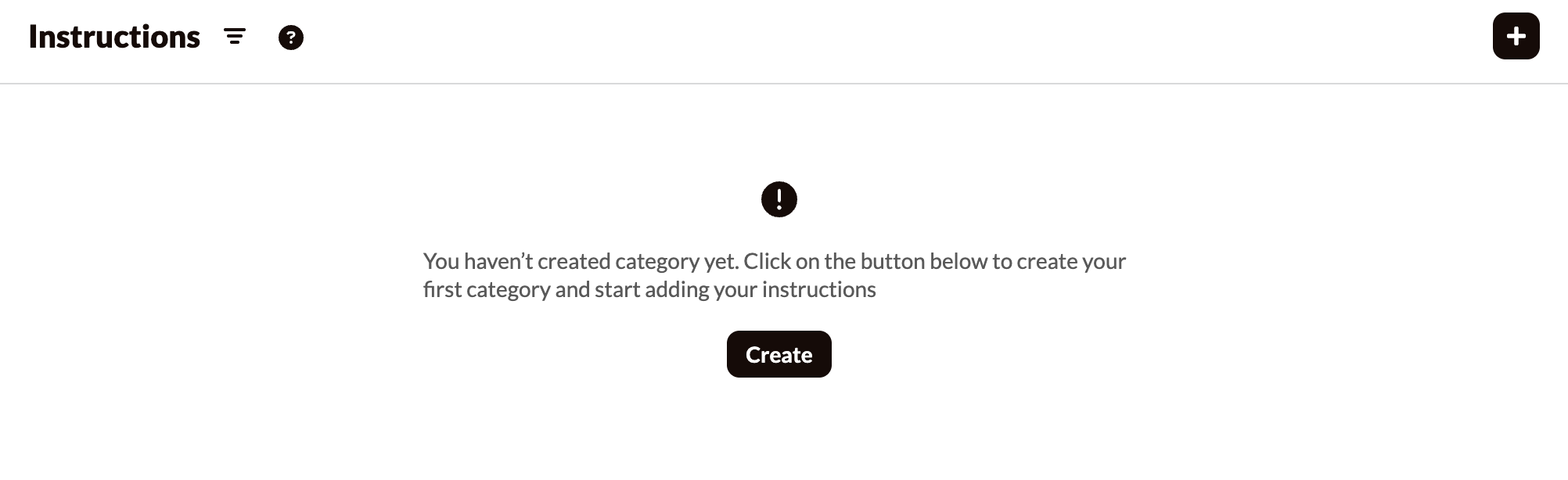
Categories help in organizing Instructions. The AI Agent does not use the name or order of these categories in generating responses. They are for your administrative convenience, to have a good overview. For example, you can create a category 'Orders' to group all Instructions related to orders.
Step 3: Write effective Instructions
Be specific about the scenarios in which the AI Agent should use these Instructions. For example, if you're addressing questions about order status, an Instruction could be:
When someone asks about their order status, tell them to check the track and trace link they received in their email with the order confirmation.
Use this Help Center article with general tips & tricks for writing Instructions.
Step 4: Use the Interactive tester
After setting up your Instructions, use the Interactive Tester to see how the AI Agent handles queries.
If the response isn't satisfactory, refine the existing Instruction.
Note: If the response isn't satisfactory, do not add new Instructions. This avoids confusion and overlapping responses.