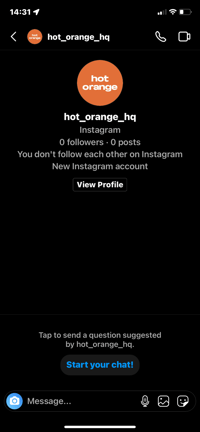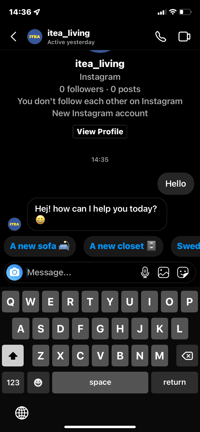Just like on any other channel, starting a chatbot conversation on Instagram can be done in two ways: clicking the Start button or triggering the AI with a question. On Instagram it works a little bit different.
Mobile vs. Desktop
When using Instagram on your mobile device, it's possible to start a chatbot conversation by selecting the Icebreaker (start button) or typing in your question, which will trigger the AI of your chatbot.
Instagram on desktop however, does not support the use of clickable buttons. On desktop, you can only start a conversation with the chatbot by typing in a question which the AI can recognise.
Please note: If you use multiple choice buttons in your chatbot, these will not be visible on Instagram on desktop. The chatbot conversation will stop when it reaches the buttons in the conversation.
On mobile the buttons are available.