You want your chatbot to be as smart as possible! You can add all the questions your customers ask to your chatbot and your chatbot will learn the intentions automatically!
To start, you can add three different questions for every answer your chatbot gives. This is the minimum number of variations your chatbot needs to learn to give the right answer to a questions. As soon as you start testing your chatbot, you can add more variations, if necessary.
Adding questions to your FAQ's
-
Navigate to the Chatbot menu.
-
Click Add knowledge.
-
Select FAQ.
-
You can add new categories to organise your FAQ's. When you've added a new category, you can start adding your questions.
-
Select a category and click on Add new questions.
-
Fill in the question, a minimum of two variations on that questions, and the answer. Finish up by clicking Save.
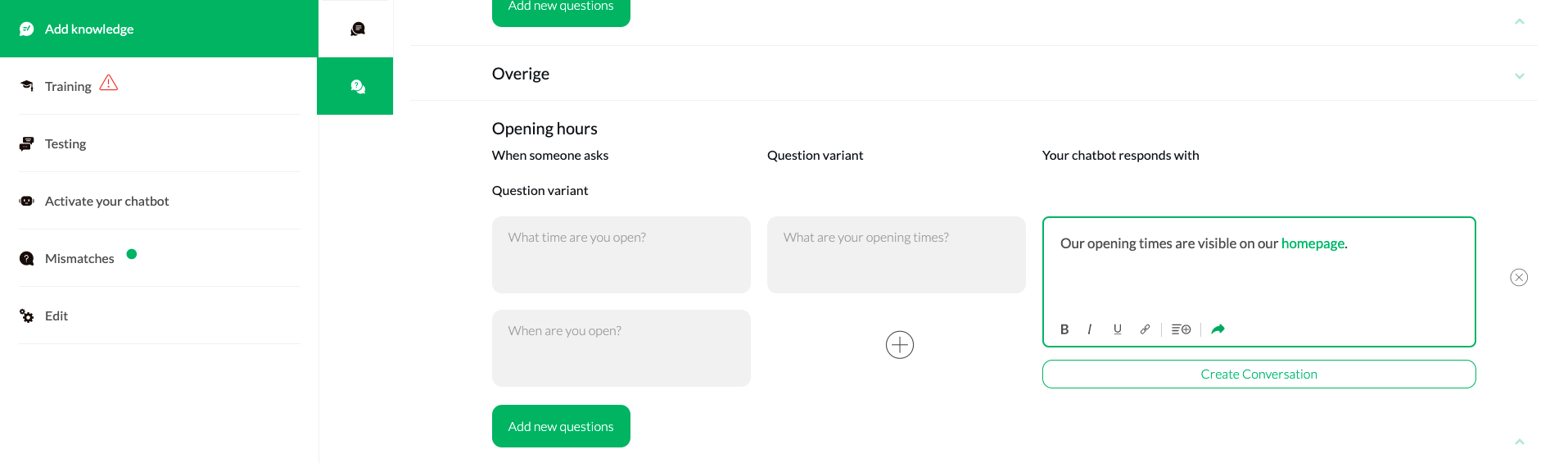
Which questions are already entered in the chatbot?
We have already entered the personality questions in the chatbot for you, you only have to think of the answers. You can find these questions by navigating to the Chatbot menu, selecting Edit and clicking on Chatbot personality. The chatbot can also recognise a couple of swear words, so it can respond appropriately should someone use swear words when testing the chatbot.
