It is possible to link several conversations together. This way you avoid conversations becoming long and cluttered!
Note: this article is about the Legacy chatbot. Are you looking for articles about the Pulse chatbot? You can find them here.
We recommend always creating a main conversation. From this conversation you can then link (per multiple choice button) to the next conversation, based on the customer's choice.
This also makes it possible to always go back to the main conversation, so that a conversation does not stop but starts the chat again.
How do I link to a conversation?
Choose the action Link to Conversation:

You will then be asked which conversation you want to link to. By scrolling through the list of conversations you can select one.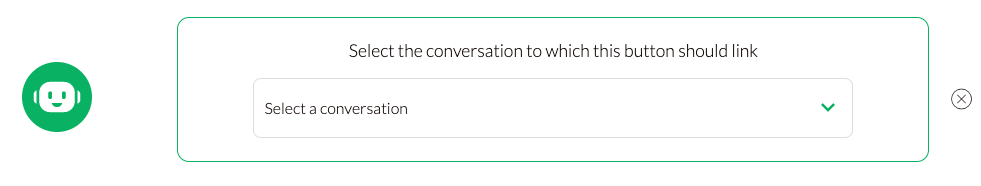
This is also the end of the conversation. The customer is linked to the conversation you choose.
