You can use the Checkbox answers module in the website widget in conversations, where you give the customer the option to check off multiple answer options. In this article you can read how to do this.
You can use the Checkbox answers module in the website widget in conversations, where you give the customer the option to check off multiple answer options. For example, you can use this in the website widget when you want to schedule a phone call with someone. This allows the customer to indicate whether they want to talk about one or more topics, by checking those topics.
The chatbot records these response options, but ignores them and continues with the path you set. Thus, it is not the case that separate paths can be created based on the different answers chosen.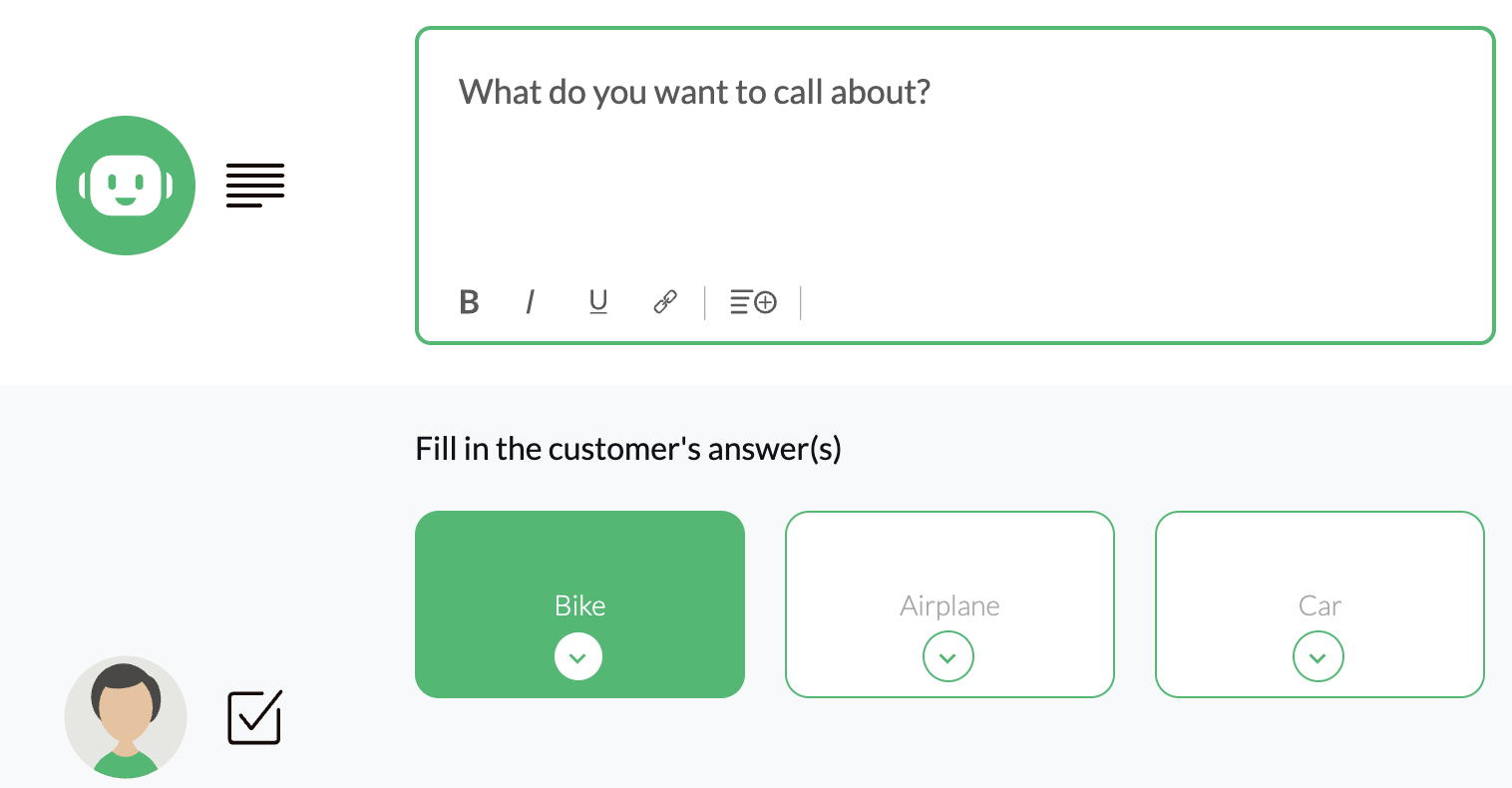
How do I add this?
A heading has been added to the conversation menu with Checkbox answers:
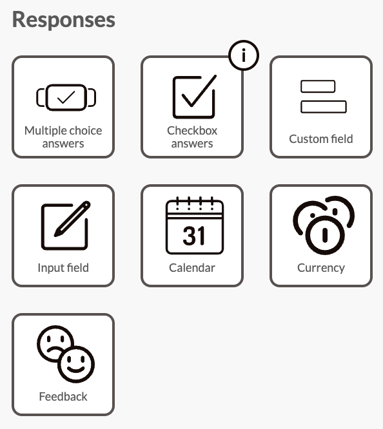
When you click on it, you get the option to fill in the different categories:
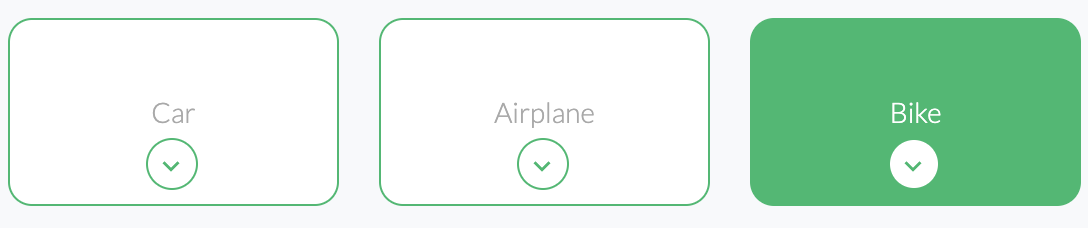
This looks the same as the Multiple Choice Answers module, only now the customer can check multiple answers!
