It can happen that one of your multiple choice buttons stops working. This happens because of the way multiple choice buttons are being used. In this article we briefly explain how this works.
It can happen that one of your multiple choice buttons stops working. This happens because of the way multiple choice buttons are being used. Here you can read how this problem occurs, how you can handle it and how you can prevent this problem.
How does it occur?
When you add a multiple choice button to a conversation, the back-end of the platform assigns a number to that button. When this button is then deleted, the number stays visible in the back-end of the chatbot builder. If you then add a new button, this one will get a new number assigned. However, the back-end will keep searching for the original number, which can’t be found anymore.
Other modules are not influenced by this and you can still keep editing those. Within the multiple choice module it is also still possible to edit the texts in the buttons and you can still choose which custom fields are filled in automatically with the selected button.
How do you handle this?
If you encounter this problem, for now the only solution is to rebuild the entire conversation. Before you do this, it is recommended to first copy the contents of the modules and paste them in a separate file, so you can easily rebuild a new conversation.
When you have done this, in the overview of created conversations you can simply click the x button on the right side of the conversation to delete it. Next, you can click the ‘Add a new conversation’ button on the top of the page to create a new conversation. Using the previously copied content you can now start rebuilding the new conversation.
How can you prevent this?
This problem can be prevented by designing the conversations to be clean and simple. Always try to keep individual conversations as small and short as possible and divide the subjects over multiple, linked conversations (using the ‘link to conversation’ module).
Besides this, it’s also recommended to link to a subsequent conversation after every multiple choice button, as quickly as possible, using the ‘link to conversation’ module (instead of continuing within the same conversation). This way you also keep the conversations clear and easy to edit!
To further prevent this issue, it is temporarily not possible to delete content blocks after multiple choice buttons.
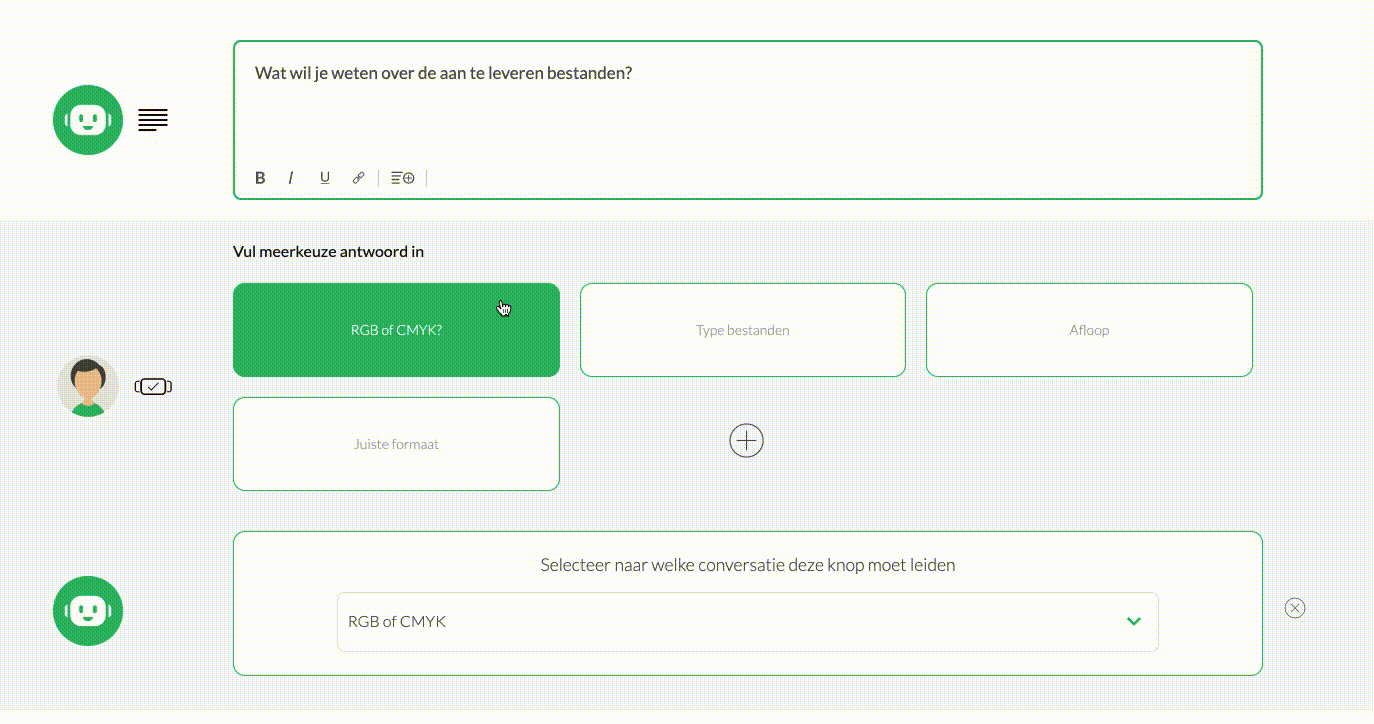
We are working on a solution.
We are aware that this does not meet the expectations of the user friendliness of our platform. To address this, we are working on improving our chatbot builder by completely redesigning it so this problem cannot occur anymore, while also adding new and useful features!
Need extra help?
Should you need any extra assistance with this issue, please don’t hesitate to contact our support team through the support chat within the platform, by email via support@watermelon.co or by phone via +31 (0)30 291 9955.
