Setting up Handoff
It is possible to hand off an AI Agent conversation to a human agent. Here’s how to set up this feature in your AI Agent.
Check out this video:
Handoff
Sometimes you may want to take over certain conversations from the AI Agent to chat live with the end user. To set this up, go to Agents in Watermelon, open the desired AI Agent, navigate to Situations, and then select Handoff.
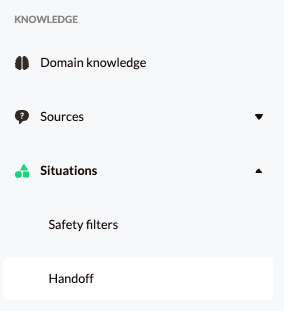
Business hours
You can specify whether the AI Agent hands off conversations outside of work hours:
-
Use the toggle at the top to enable or disable handoff outside of work hours.
-
Click Edit here to set or change the opening hours.

Adding instructions
Add instructions to tell the AI Agent what to do during a handoff. These instructions can include a message that the AI Agent sends before a human agent takes over the conversation.
Example of instructions:
During working hours:
If someone wants to speak to an employee, let them know you will connect them and that it may take approximately 1 minute for a response.
Outside working hours:
If someone wants to speak to an employee, inform them that handoff is currently unavailable because no colleagues are available. Advise the end user to send an email or try again during work hours.
Setting triggers
Triggers are words or phrases that prompt the AI Agent to hand off a conversation. Examples of triggers:
-
Can I speak to an employee
-
I want to request a quote
-
I want to speak to Pete
-
Can I file a complaint
When an end user replies with just one word, like “employee”, this often gives too little context for the AI Agent to correctly forward the conversation. The AI Agent determines intent based on the full context – a single word is usually not enough.
If this happens, you can configure the domain knowledge so the AI Agent asks for clarification. For example, if someone types only “employee”, the AI Agent can respond:
“Would you like to speak to an employee? Please type ‘I would like to speak to an employee’. Can I help you with anything else?”
This ensures the AI Agent only forwards when the intent is clear.
Configuring handoff
For each trigger, you can specify where the conversation should be handed off:
-
New: The conversation will appear in the general inbox.
-
Specific user: Hand off the conversation to a specific user.
-
Team: Hand off the conversation to a team, such as Sales or Customer Service.
Note: A conversation is only forwarded when the trigger is mentioned in a live environment where the AI Agent is active, not in the Interactive Tester.