It is possible to start your conversation with the start button. This way, the customer does not have to ask a question first to trigger the conversation, but the customer can start the conversation by pressing one button.
Note: this article is about the Legacy chatbot. Are you looking for articles about the Pulse chatbot? You can find them here.
Adding the start button
You can add this start button to your first conversation, the main conversation. You can do this by selecting the module start button in the left pane.

Next you will be asked to fill in the start button, so you can decide with which sentence or with which question the conversation starts. The text can be adjusted in the green start button itself as shown in the image below.
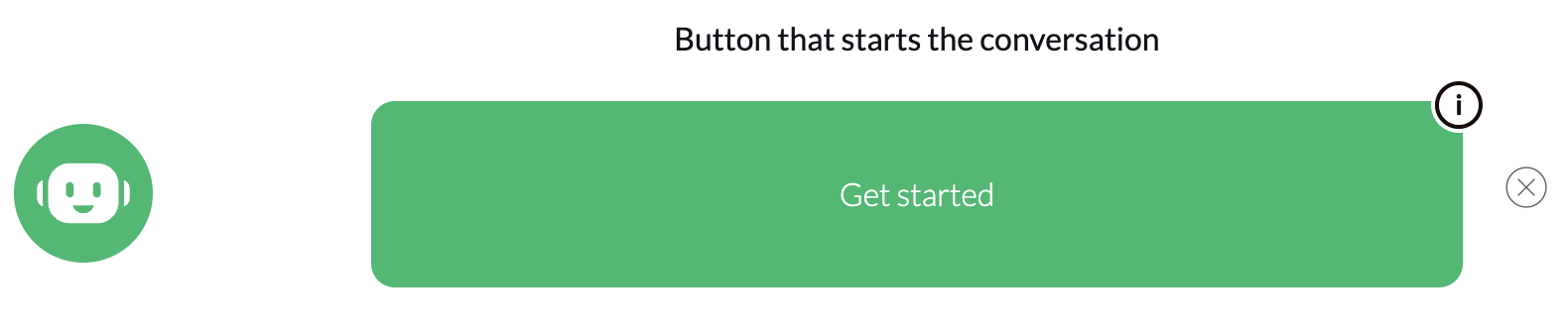
It is possible to ask the customer immediately what his question is about and to show the different options by means of the multiple choice answers module. The customer can then select what the question is about. This way you help the customer immediately in the right direction!
