This article explains how to remove data tags from a conversation.
A data tag contains information that you have stored in a free field. You can add this data tag to any conversation. If you have successfully added a data tag you will see a black field with white text in the conversation, see the image below as an example. But how do you remove a data tag in the conversation?

Step-by-step plan
- Go to the desired conversation with the data tag you want to delete.
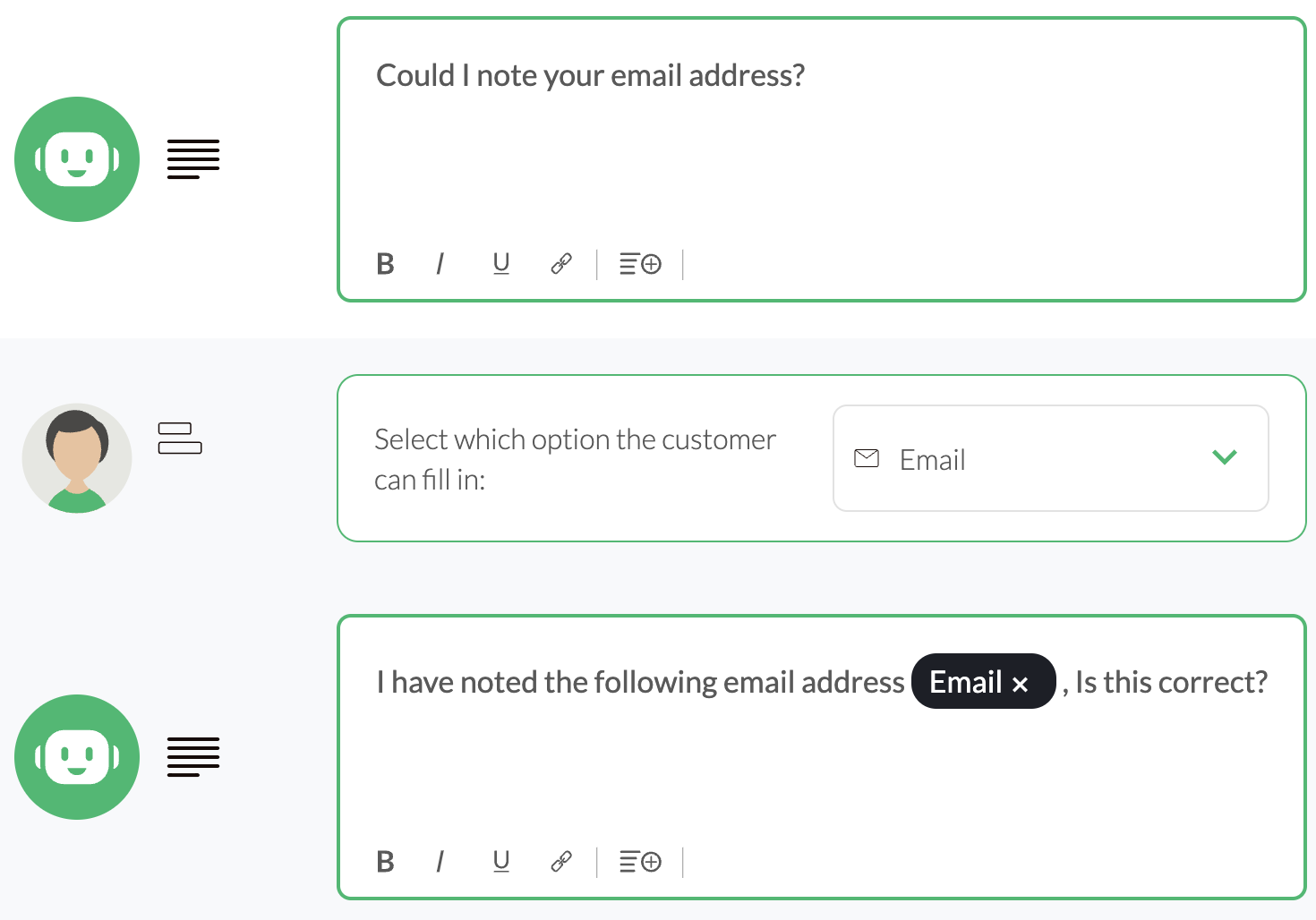
- Click on the X next to the white text in the black bullet.
- You have now removed the custom field.
- Then press save.
