From the FAQ, you can easily forward visitors to an employee or team. This article tells you how.
Note: this article is about the Legacy chatbot. Are you looking for articles about the Pulse chatbot? You can find them here.
- Click Chatbot from the main menu.
- Click on Add knowledge.
- Click on FAQ.
- Create a new FAQ here or select an existing FAQ.
- Fill in the question variations, if you haven't already done so.
- Click on the forward arrow.
- You can then choose whether to forward the call to a staff member or to a specific team.
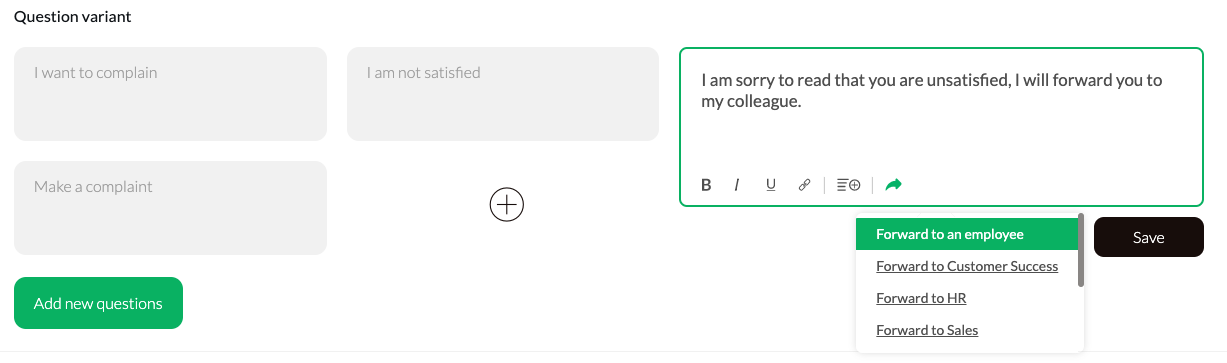
This way you can choose per FAQ whether or not to forward the call to a staff member/team.
Cancel FAQ forwarding
If you wish to cancel forwarding an FAQ, simply click on the green forwarding arrow. Then click on the team (or 'forward to an employee') you had selected. The forwarding arrow will turn grey again.
Do you also want to know how to forward a conversation from a conversation to a team? You can read about that in this article!
