Do you want to help your customers orient themselves in all the topics the chatbot knows? Then a main menu is a great solution! In this article you can read how to make this happen.
Note: this article is about the Legacy chatbot. Are you looking for articles about the Pulse chatbot? You can find them here.
This way you can let the visitor make a choice to go through a certain path, so you can help the visitor in a customised way. In the image below, we chose to start from a start button. How to add the start button can be found here.
The start button contains the text Let's have a chat! And when the visitor clicks on it, he will be redirected to a menu.
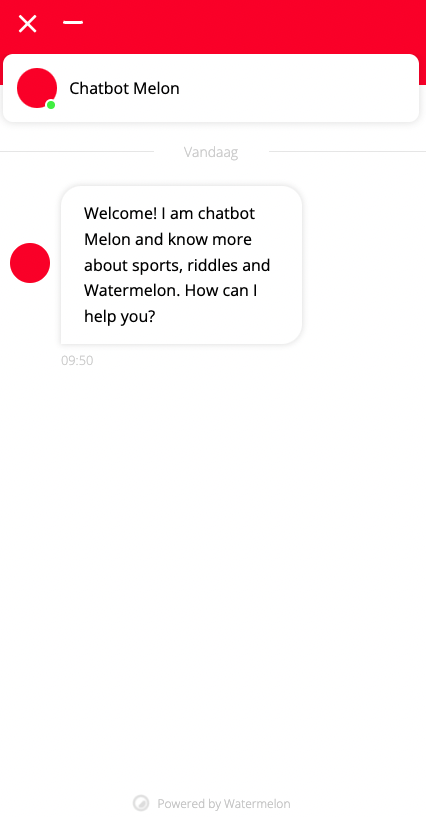
The main menu, or rather drop-down menu, is used to give visitors an overview of all the topics your chatbot offers. For example, you can have visitors who are already members take a different path than visitors who are not yet members. Visitors who are members don't need to know certain information which can be very relevant for non-members. Below is an example of a main menu. It contains all the main topics known to the chatbot.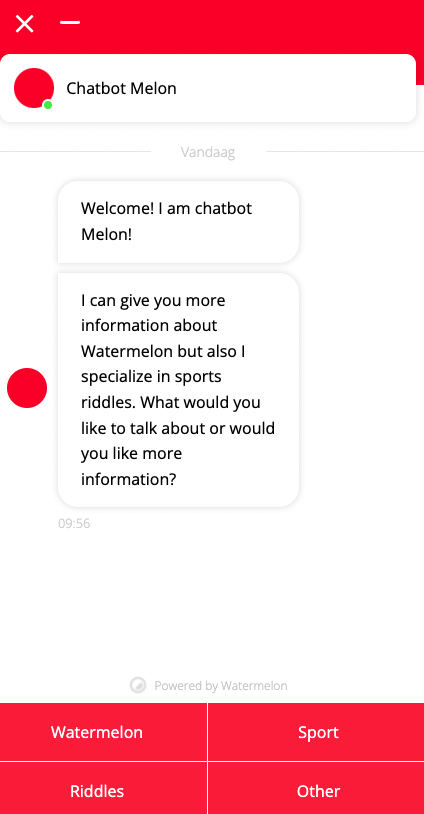
Redirect to main menu
It is advisable to redirect the visitor back to the main menu on a regular basis. At the end of a conversation, the visitor may still have a question. You can choose to:
- Linking the conversation directly to the main menu
- Place a single button with the text 'Back to main menu' which in turn links back to the main menu.
