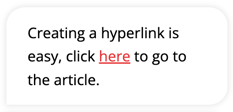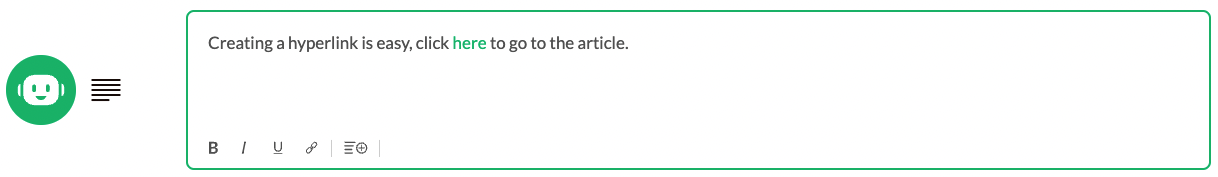A hyperlink is useful to let visitors easily navigate to a web page from the chatbot. This article tells you how to make this happen.
Note: this article is about the Legacy chatbot. Are you looking for articles about the Pulse chatbot? You can find them here.
Adding a hyperlink
When you are working in the chatbot builder, you can select a piece of text and then click on the hyperlink symbol. Then you can fill in the link this link should lead to. The page will automatically load in the current webpage, allowing the visitor to easily continue chatting.
This functionality is available in both the conversations and the question & answer module.
Tip: It is also possible to create a hyperlink to a phone number or email address. This allows the visitor to call or email directly by clicking on the hyperlink. For calling directly, replace the URL with tel:'phone number' and for mail mailto:'example@example.com'.
The visitor will see the hyperlink as blue text as shown in the image below.