It is also possible to add attachments to a conversation. In this article you can read how.
Note: this article is about the Legacy chatbot. Are you looking for articles about the Pulse chatbot? You can find them here.
It is also possible to add attachments to a conversation. When creating a conversation, instead of text, or in addition to it, you can send a PDF, photo and/or video to the visitor. You can easily add these from the menu on the left, when creating a conversation. Here you click Attachments and from here you can choose a file to add.
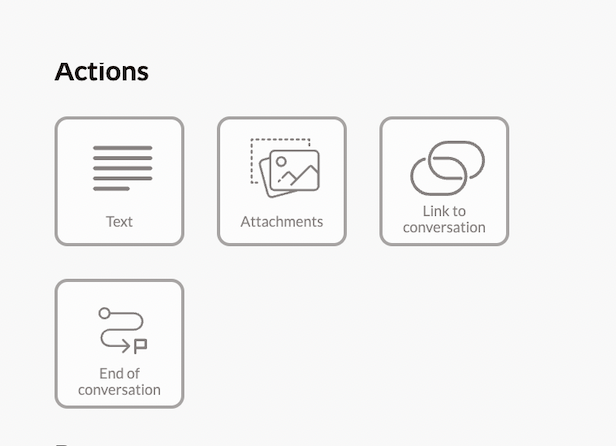
Is the visitor looking for a specific product? Send along a picture of the product with a corresponding description! This way you enhance the conversation and help your customer even better.
Supported file types
With Watermelon you can share the following file types:
- .wav
- .mpeg
- .ogg
- .webm
- .mp3
- .3gpp
- .avi
- .png
- .jpeg
- Pixel
- .xml
- .numbers
- .pages
- .docx
- .key
- .ppt
Please note that the files should not be larger than 10mb each.
